السلام عليكم
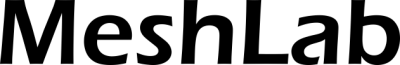
للتحميل
من هنا
برنامج بسيط ومجاني لتحرير الملفات لكنه يحتوي على خيارات كثيرة جدا
ساعدني انا مثلا بتحويل صيغة الملف الذي لم يقبل استيراده البلندر الى صيغة يقبلها
وفيه مميزات كثيرة جدا مثل جعل المجسم low poly ...الخ
للتحميل
من هنا
برنامج بسيط ومجاني لتحرير الملفات لكنه يحتوي على خيارات كثيرة جدا
ساعدني انا مثلا بتحويل صيغة الملف الذي لم يقبل استيراده البلندر الى صيغة يقبلها
وفيه مميزات كثيرة جدا مثل جعل المجسم low poly ...الخ
مميزاته بالانجليزية
Features
Interactive selection and deletion of portion of the mesh. Even for large models.
Painting interface for selecting, smoothing and coloring meshes.
Input/output in many formats:
import:PLY, STL, OFF, OBJ, 3DS, COLLADA, PTX, V3D, PTS, APTS, XYZ, GTS, TRI, ASC, X3D, X3DV, VRML, ALN
export:PLY, STL, OFF, OBJ, 3DS, COLLADA, VRML, DXF, GTS, U3D, IDTF, X3D
Point Clouds support. Now 3D files that are composed only by points are well supported in PLY and OBJ format.
U3D support; MeshLab is the first open source tool to provide direct conversion of 3D meshes into the U3D format. Now you can create pdf, like this with 3D objects with just MeshLab and LaTeX.
Mesh Cleaning Filters:
removal of duplicated, unreferenced vertices, null faces
removal of small isolated components
coherent normal unification and flipping
erasing of non manifold faces
automatic filling of holes
Remeshing filters:
High quality edge collapse simplification (even with texture coords preservation)
Surface reconstruction from points (a ball pivoting variant, marching cubes and poisson's reconstruction)
Subdivision surfaces (loop and butterfly)
Feature preserving smoothing and fairing filters
Holes filling
Various Colorization/Inspection filters
Gaussian and mean curvature
Border edges, geodesic distance, from borders
Non two-manifold edges and vertices
Self intersecting faces
Ambient Occlusion. An ambient occlusion field can be computed and stored per vertex
Interactive Mesh Painting
Color Painting
Selection paint
Smoothing
Measuring tool. You can take linear measures between points of the displayed meshes
Slicing tool. A new tool that allows to export planar sections of a mesh in SVG format
3D Scanning tools
Alignment ICP based range map alignment tool, for putting meshes into the same reference space.
Merging of multiple meshes the Poisson surface reconstruction source code (kindly provided by by Michael Kazhdan and Matthew Bolitho) have been included in.
OpenGL Shader based rendering (write your own shader!) compatible with Typhoon Lab's Shader Designer
Large rendering (up to 16k x 16k) for high quality printing
The history of the all performed cleaning/editing actions can be re-played on different meshes or saved and for archival purposes.
Extendible plugins based architecture, writing new mesh processing functions, colorization filters and support for different file formats is quite easy! Look at PlugIn Samples
--
Remember that, whenever you use MeshLab in a official/commercial project or in any kind of research, you should:
Explicitly cite in your work that you have used MeshLab, a tool developed with the support of the 3D-CoForm project,
Post a couple of lines in the users' forum describing the project where MeshLab was used.
Features
Interactive selection and deletion of portion of the mesh. Even for large models.
Painting interface for selecting, smoothing and coloring meshes.
Input/output in many formats:
import:PLY, STL, OFF, OBJ, 3DS, COLLADA, PTX, V3D, PTS, APTS, XYZ, GTS, TRI, ASC, X3D, X3DV, VRML, ALN
export:PLY, STL, OFF, OBJ, 3DS, COLLADA, VRML, DXF, GTS, U3D, IDTF, X3D
Point Clouds support. Now 3D files that are composed only by points are well supported in PLY and OBJ format.
U3D support; MeshLab is the first open source tool to provide direct conversion of 3D meshes into the U3D format. Now you can create pdf, like this with 3D objects with just MeshLab and LaTeX.
Mesh Cleaning Filters:
removal of duplicated, unreferenced vertices, null faces
removal of small isolated components
coherent normal unification and flipping
erasing of non manifold faces
automatic filling of holes
Remeshing filters:
High quality edge collapse simplification (even with texture coords preservation)
Surface reconstruction from points (a ball pivoting variant, marching cubes and poisson's reconstruction)
Subdivision surfaces (loop and butterfly)
Feature preserving smoothing and fairing filters
Holes filling
Various Colorization/Inspection filters
Gaussian and mean curvature
Border edges, geodesic distance, from borders
Non two-manifold edges and vertices
Self intersecting faces
Ambient Occlusion. An ambient occlusion field can be computed and stored per vertex
Interactive Mesh Painting
Color Painting
Selection paint
Smoothing
Measuring tool. You can take linear measures between points of the displayed meshes
Slicing tool. A new tool that allows to export planar sections of a mesh in SVG format
3D Scanning tools
Alignment ICP based range map alignment tool, for putting meshes into the same reference space.
Merging of multiple meshes the Poisson surface reconstruction source code (kindly provided by by Michael Kazhdan and Matthew Bolitho) have been included in.
OpenGL Shader based rendering (write your own shader!) compatible with Typhoon Lab's Shader Designer
Large rendering (up to 16k x 16k) for high quality printing
The history of the all performed cleaning/editing actions can be re-played on different meshes or saved and for archival purposes.
Extendible plugins based architecture, writing new mesh processing functions, colorization filters and support for different file formats is quite easy! Look at PlugIn Samples
--
Remember that, whenever you use MeshLab in a official/commercial project or in any kind of research, you should:
Explicitly cite in your work that you have used MeshLab, a tool developed with the support of the 3D-CoForm project,
Post a couple of lines in the users' forum describing the project where MeshLab was used.